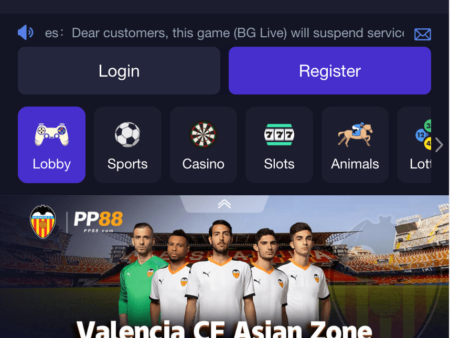At BA88, signing up is a straightforward process that we’ve broken down into easy-to-follow stages.
Step 1: Visit BA88
To begin, open the BA88 Malaysia homepage on your computer or mobile device, or use the app. If you’re using the desktop version, click on the “Register” button located at the top-right corner of the homepage. If you’re using the mobile app, the buttons may be in slightly different areas.
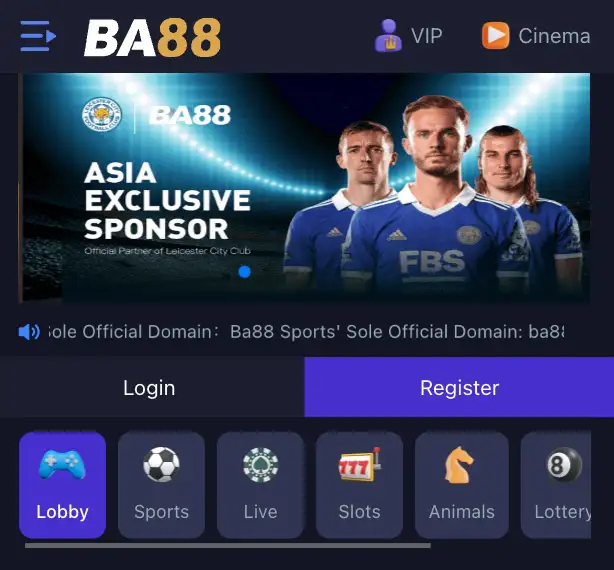
Step 2: Register BA88
Once you’ve clicked on “Register,” you’ll be prompted to create a username and password. Then, provide some personal information, including Username, Login Password. After entering your details, click “Register” to create your account.
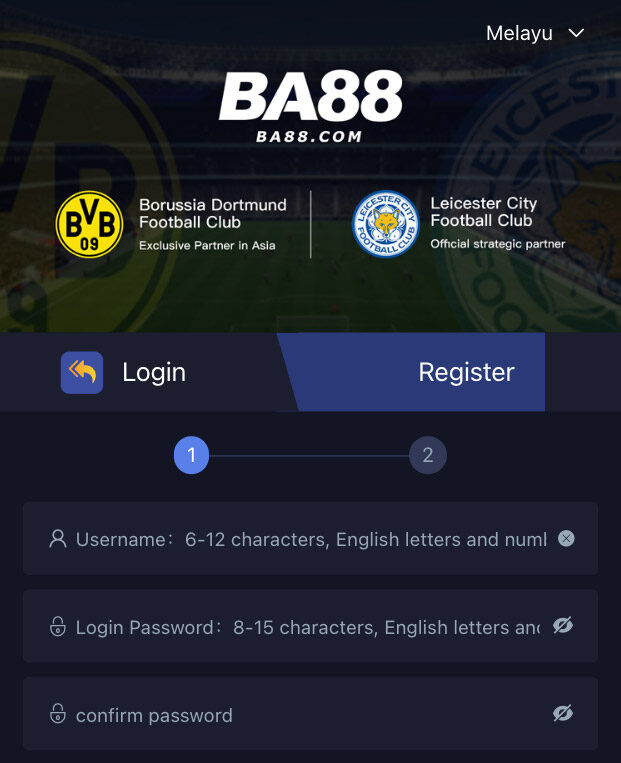
Step 3: Make a deposit
After creating your account, log in and click on the “Deposit” button located at the top-right corner of the page. You’ll see a list of payment options available to you depending on your location. Choose a payment method, enter the required payment details, and the amount you wish to deposit. Click “Submit” to confirm the payment.
Step 4: Place a wager
Navigate back to the homepage and click on “Sports” to view the available betting options. Within BA88 Sports, you can change the view from a European style to a Malaysian style. Once you’ve found the matchup you’re interested in, open up its individual betting markets, and click on the odds you prefer to add a selection to your betslip. Set your stake, then place the bet.
Step 5: Verify your account
Before making any withdrawals, you must verify your account. To do this, hover over your account name located at the top-right corner of the page, and click “My Profile.” Scroll down to “User Verification” and click on each symbol to verify your email address, phone number, and banking details.
Step 6: Make a withdrawal
Once your account has been fully verified, you can start withdrawing funds. Head to the account management section and click on “Withdraw” on the left-hand side of the page. Choose a withdrawal method, enter the required information, the amount you wish to withdraw, and click “Submit” to confirm the transaction.